The Best Task List App for iPhone and iPad
Contents
TickTick
If you’re in search of a better way to keep track of your tasks than with sticky notes, a to-do list app is the perfect tool.
You can access your tasks no matter where you go. For work, home, school, or all three, a to-do list app offers many benefits. While some apps have only basic features, there are others that let you create recurring tasks and send you helpful reminders. So, which one is the best?
We have tested and tried many task list apps and have found TickTick to be the best of them all. Why? Read on to find out.
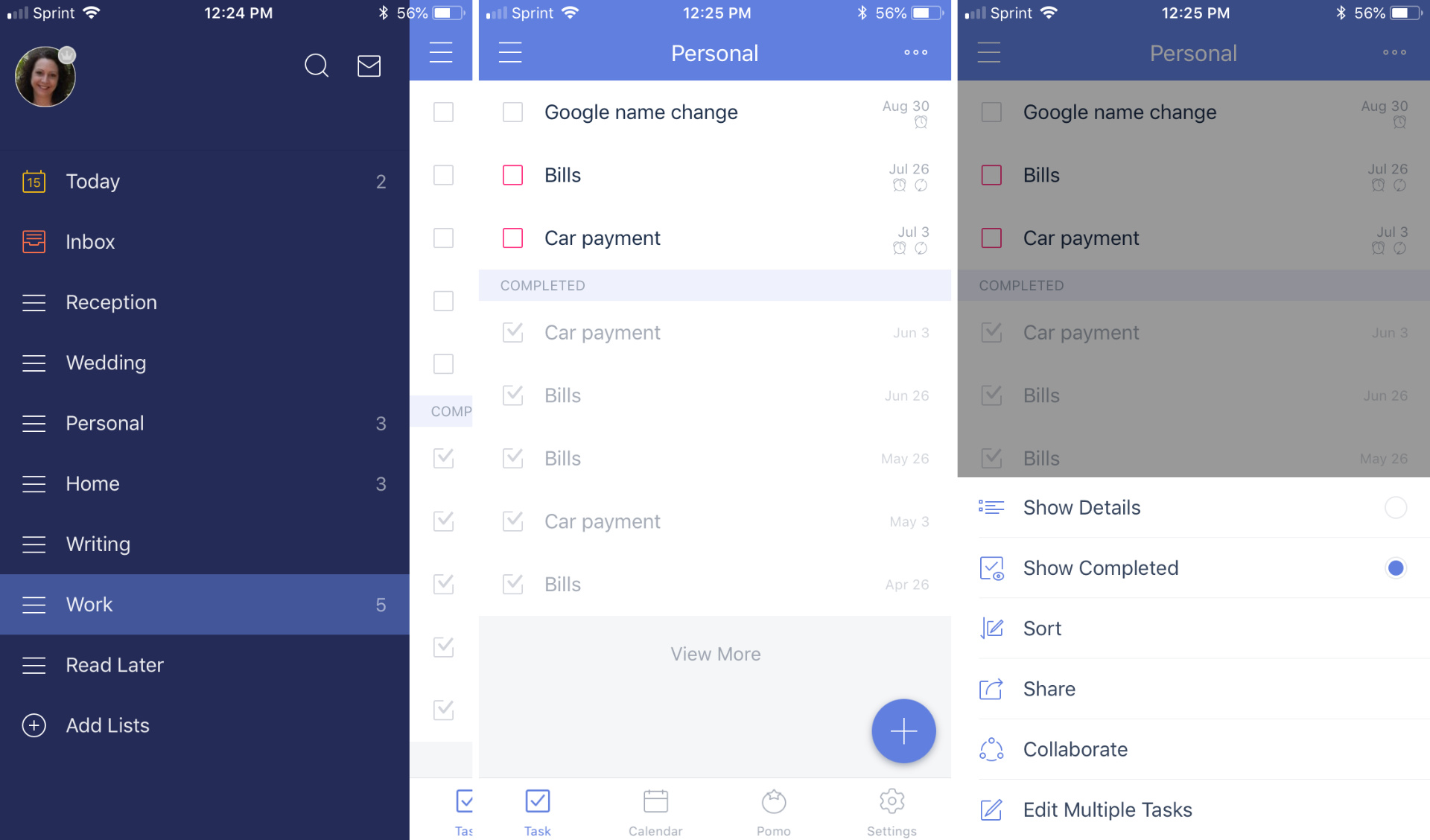
Features We Explored
When it comes to any app that helps you be more productive, there are certain features that are must-have’s. Here are those that we looked for in a task list app.
- Reminders. A to-do list app that reminds you of tasks that are due simply makes sense so that you never forget.
- Recurring tasks. For to-dos that repeat every day, week, or month, an app that lets you set that up from the start means less work down the road.
- Ease-of-use. If a productivity app means more work for you, then it’s not worth it. A task list app should be extremely simple to use.
- Accessibility. To view your tasks on your mobile devices and your computer, one with cross-platform access means your to-dos are with you no matter what type of device you use.
- Affordability. Whether you are willing to pay for a to-do list app or not is something to consider. Some are paid, some are free, and some cost you via in-app purchase for the features you need.
Similar Apps We Tried
Of course to find the jewel, you have to test and try many apps. Here are a few of the task list apps that we tried before finding our favorite.
- Wunderlist: This is a great app but with an uncertain future since its acquisition by Microsoft.
- Todoist: Here is another good app but basic features like reminders require a paid upgrade.
- Things 3: Yet another terrific choice but only available for Apple devices.
- Any.do: This is a cool app but does not offer deep flexibility with recurring tasks.
The Best Task List App – TickTick
From those we tested, tried, used, and took to their limits, we found TickTick to be the best of the best and here’s why.
- The basic features you need in a task list app are free. You can create multiple lists and tasks, subtasks, reminders, and recurring tasks.
- The flexibility for tasks you create goes further than most. You can set up to-dos to recur exactly as you need them, whether it’s every 9 days, 10 weeks, or just on weekdays, TickTick lets you do it.
- The calendar view lets you see tasks due on specific days of the month. This is helpful for looking at what’s coming up.
- The Pomo Timer is an added bonus for those who use the Pomodoro method for managing their time.
- The task features include priority, tags, descriptions, and checklists, all of which are truly convenient.

Availability
Platforms: TickTick is available for iPhone, iPad, Apple Watch, and Mac, along with Android, Android Tablet, Android Wear, Chrome, Firefox, and on the web.
Cost: TickTick is free with an option to upgrade to a prescription plan. You receive tons of extra features like calendar widgets, premium themes, group sharing for up to 29 people, and custom smart lists.
But, TickTick offers many terrific features for free. So, give it a try before you decide to buy because you might just get everything you need.






